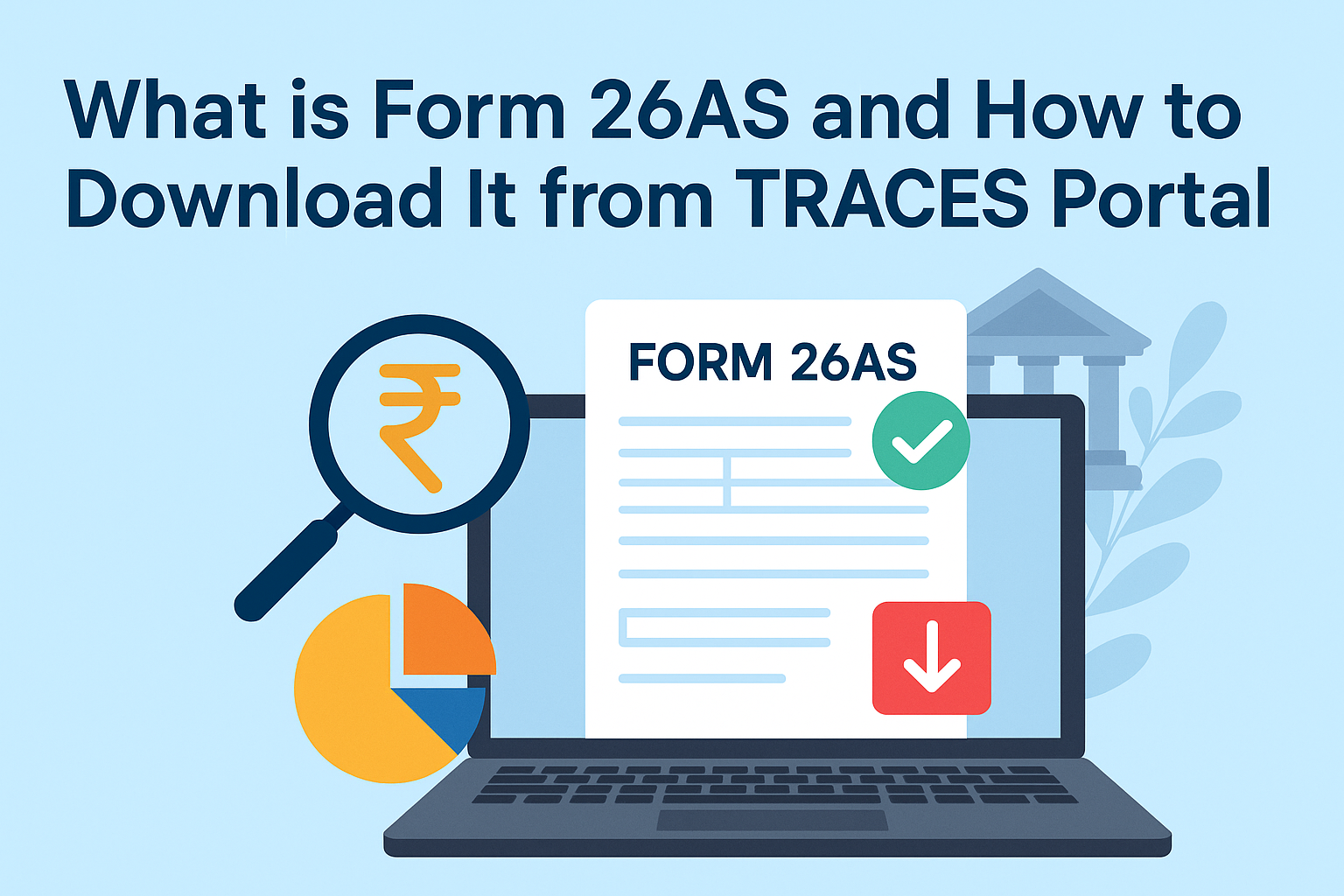Form 26AS is a very important document for every taxpayer in India. If you are planning to file your Income Tax Return (ITR), this is the first thing you should check.
In this blog, we will explain in simple language what is Form 26AS, why it matters, and how you can download it easily from the TRACES portal.
Table of Contents
✅ What is Form 26AS?
Form 26AS is like your tax passbook. It shows how much TDS (Tax Deducted at Source) or TCS (Tax Collected at Source) is deposited in your PAN.
It also shows:
- Advance tax or self-assessment tax paid by you
- Income tax refund (if any) received
- Big transactions like property, mutual funds, credit card bills, etc.
🧠 In short: This form shows all tax-related entries linked to your PAN for a particular financial year.
🔎 Why is Form 26AS Important?
Before filing ITR, it is very important to match the income and TDS details shown in your Form 26AS. If there is any mismatch, your ITR may get notice or delay in refund.
✔ It helps you check:
- Whether your employer or bank has deposited TDS or not
- Any advance tax or self-tax paid by you
- High-value transactions in your name
🧑💻 How to Download Form 26AS from TRACES Portal?
👉 Step-by-step Guide:
- Visit www.incometax.gov.in
- Login using your PAN, Aadhaar, or mobile number
- Go to ‘e-File’ > ‘Income Tax Returns’ > ‘View Form 26AS’
- Click on ‘Confirm’, you will be redirected to the TRACES website
- Click on ‘View Tax Credit (Form 26AS)’
- Select the Assessment Year (Example: AY 2025-26 for FY 2024-25)
- Choose format:
- HTML (for online view)
- PDF (for download)
🧾 PDF password = Your Date of Birth in DDMMYYYY format
(Example: If your DOB is 1st Jan 1990, password = 01011990)
🏦 You can also download from Net Banking (if PAN linked)
Many banks like SBI, HDFC, ICICI provide this option.
- Login to your Net Banking
- Go to ‘Tax Services’ or ‘Income Tax e-Filing’
- Click on ‘View Form 26AS’
- It will take you to the TRACES portal automatically
📝 What to Check in Form 26AS?
- TDS deducted by employer, bank, company, etc.
- Advance tax or self-assessment tax paid
- Tax refund received
- Any high-value transactions
❓ FAQs
Q. Is Form 26AS free?
✔ Yes, 100% free and available online 24/7.
Q. Do I need Form 26AS for filing ITR?
✔ Yes, you must cross-check it before filing to avoid any issues.
Q. What if details are wrong in 26AS?
👉 Contact your employer/bank and ask them to revise their TDS return.
🧾 Final Words from TaxGiveIndia
Form 26AS is must-check before filing your ITR.
It gives you the full summary of tax deducted and paid on your PAN.
👉 Need help in ITR filing or checking Form 26AS?
Visit TaxGiveIndia.com – We provide fast and affordable tax services starting at ₹1199 only!